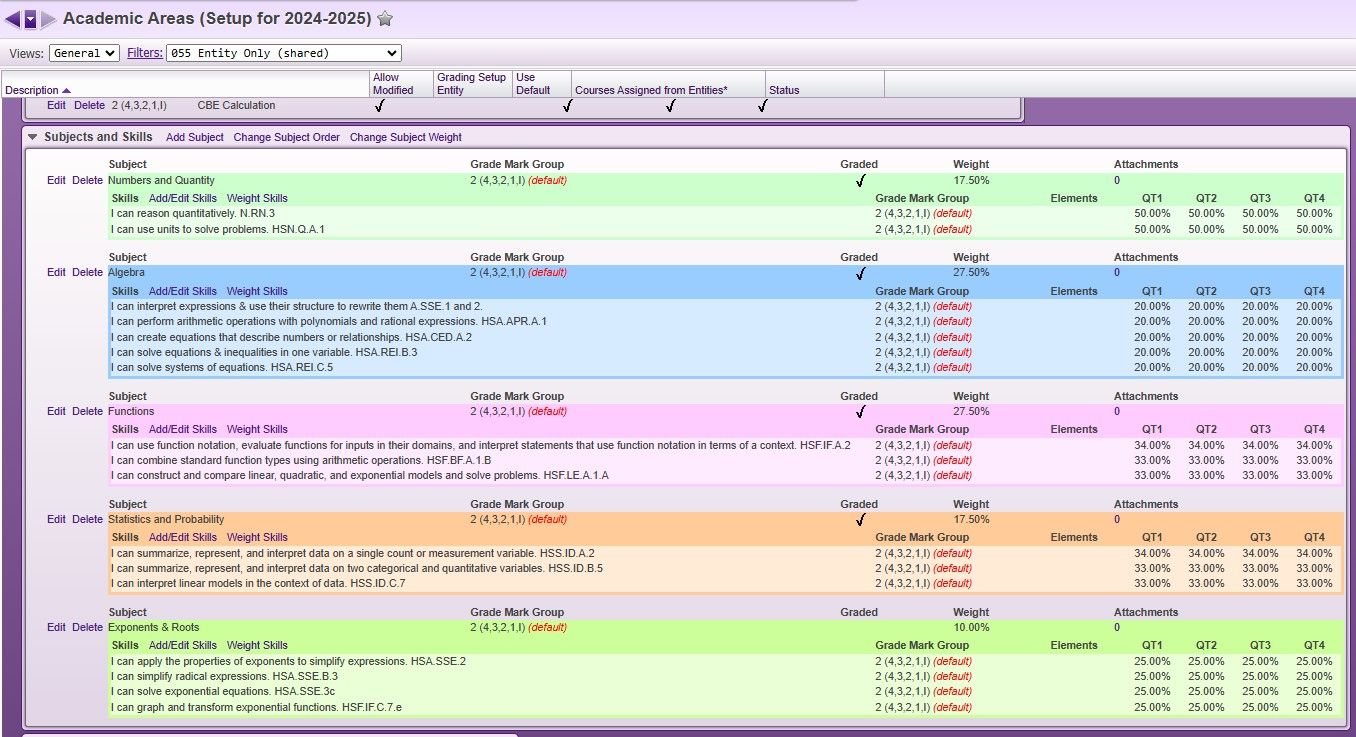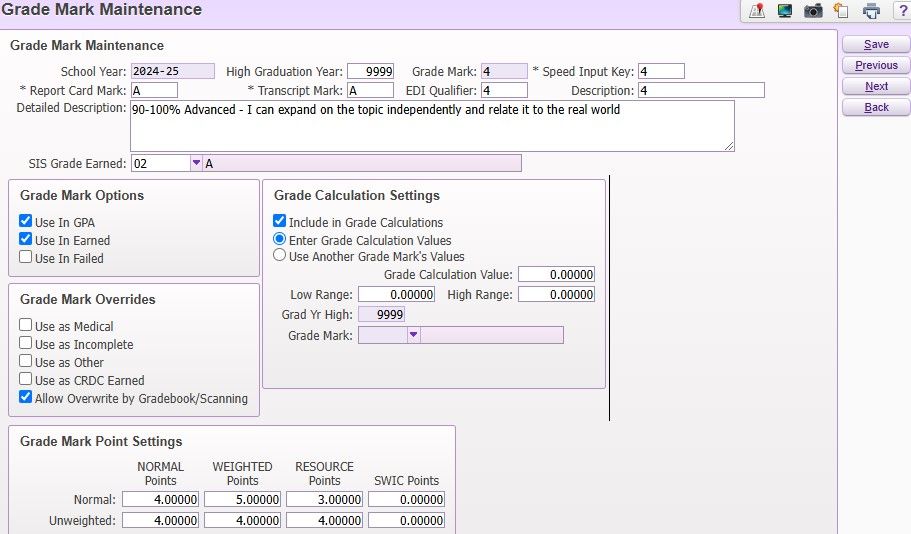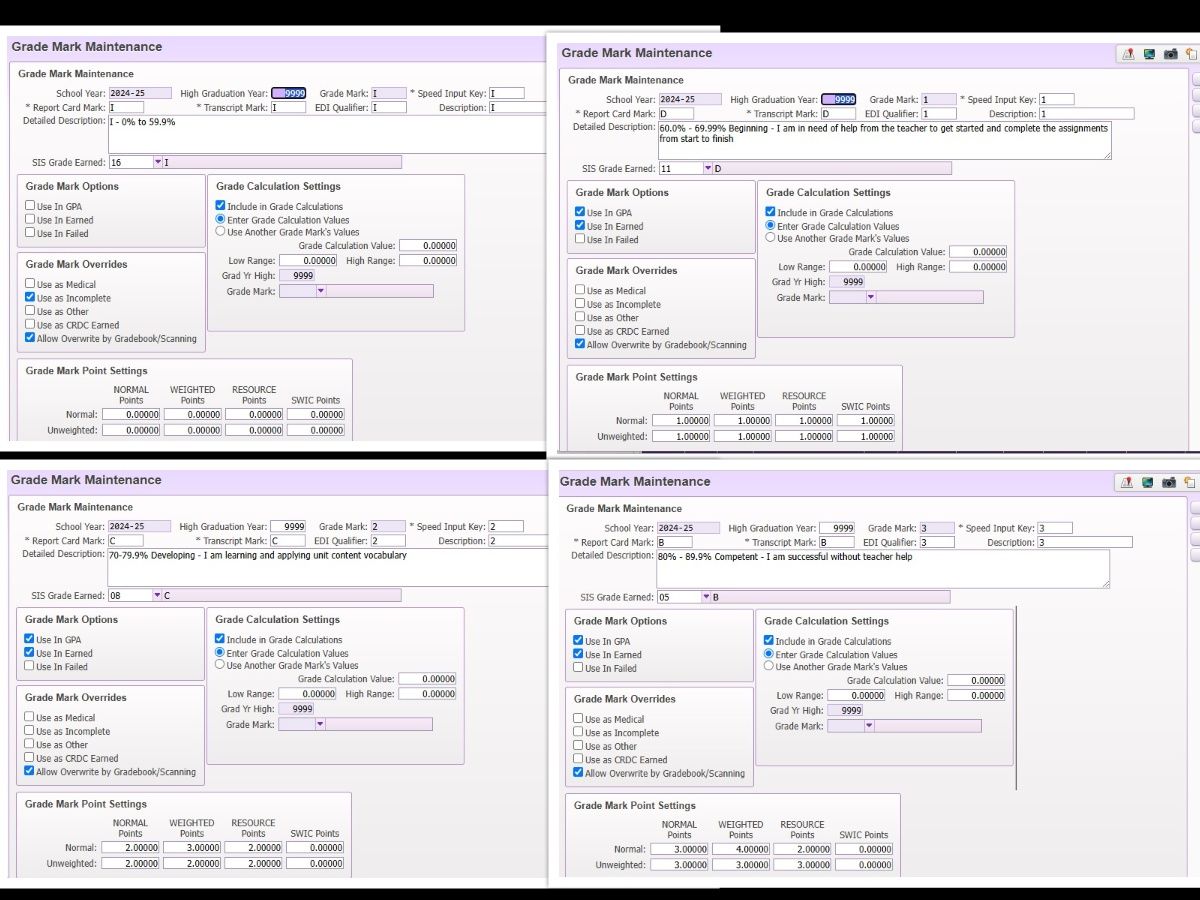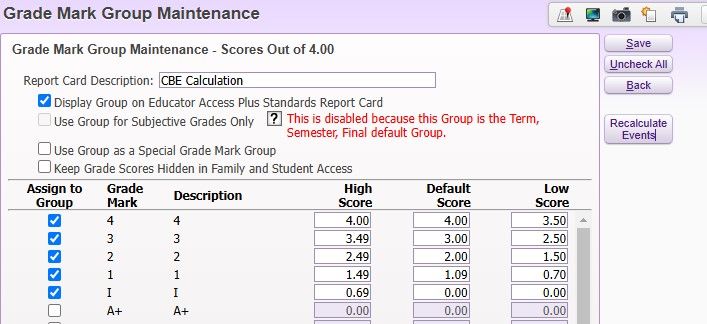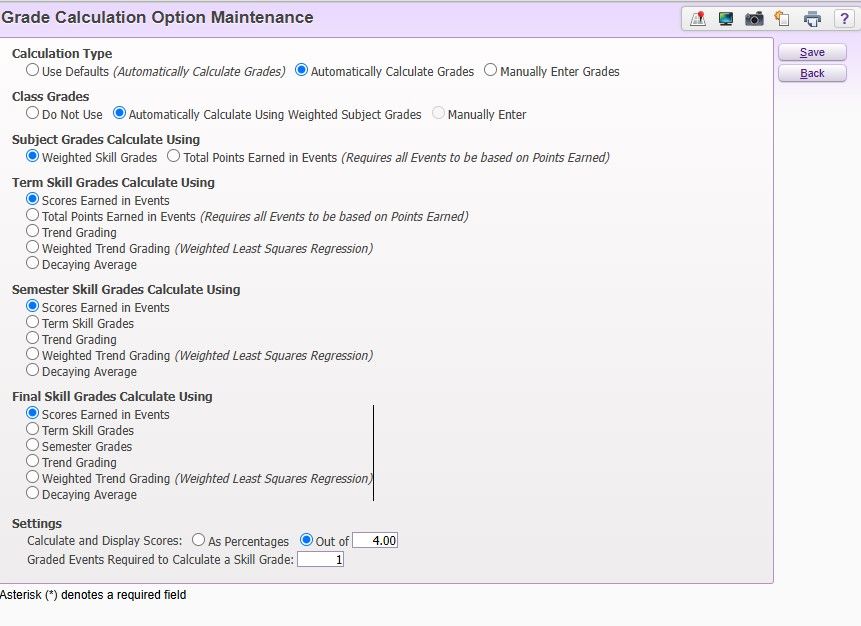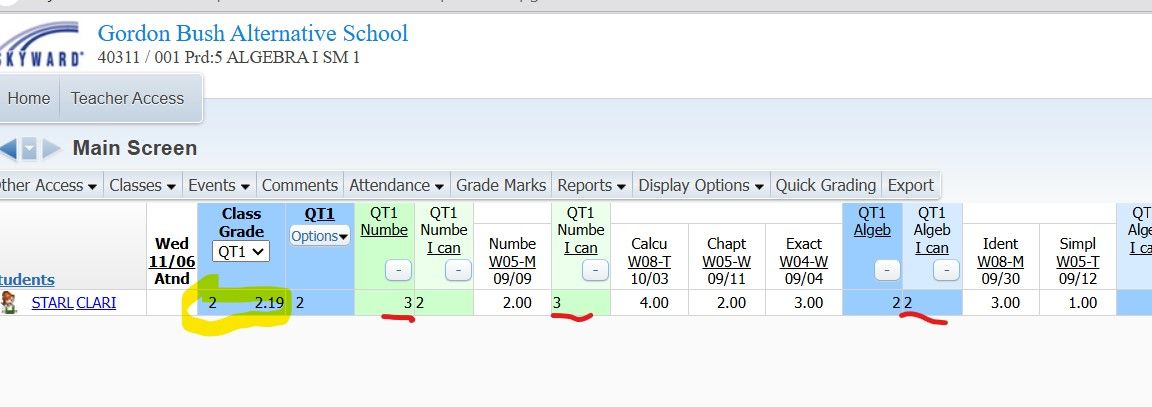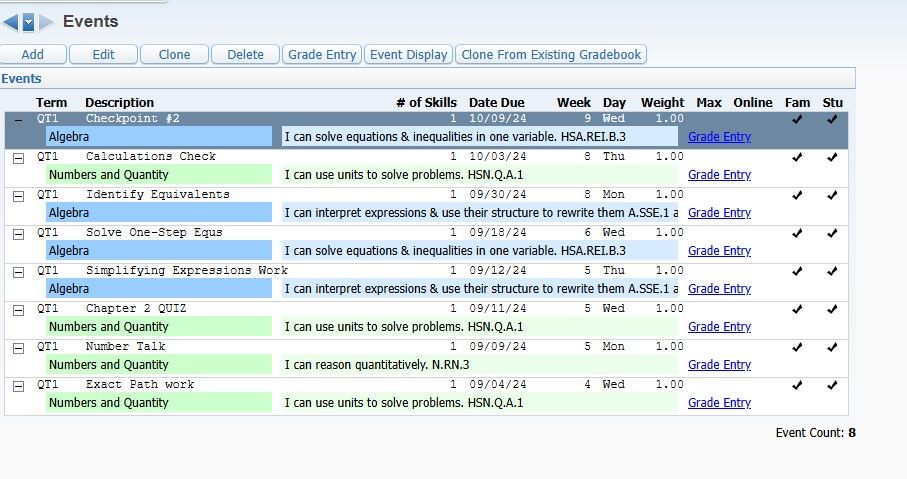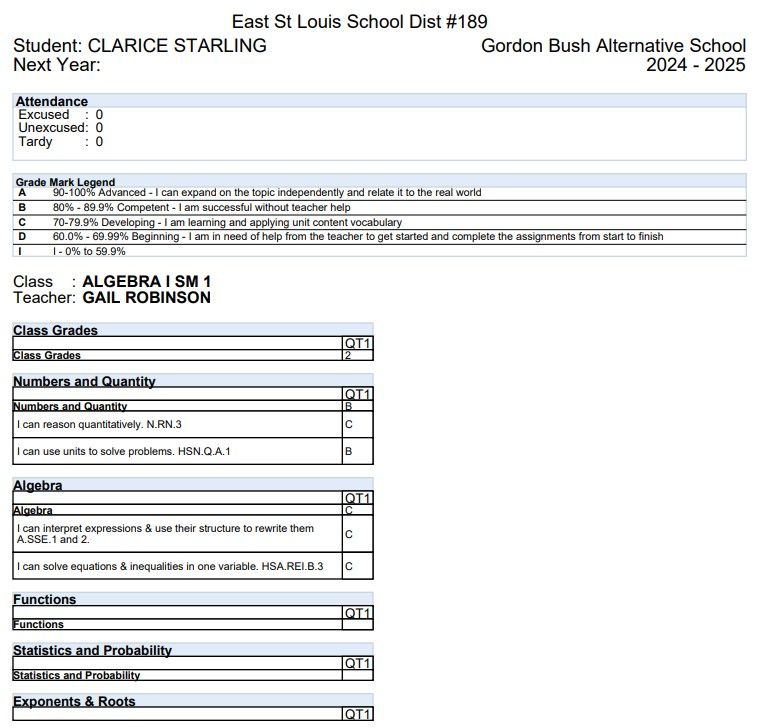Author's Latest Articles
Standards-Based Gradebooks for Secondary CBE Courses
02 February, 2021
At East St. Louis District 189's alternative school, students take courses following a Competency-Based Education model. This article outlines the setup in Skyward SMS 2.0 for determining semester grades and assigning credits for those courses.
Competency-Based Education (CBE) OVERVIEW
- Each course identifies subjects & skills for specific standards that students must master in order to receive credit.
- Students work at their own pace until mastery is achieved.
- Course content will be flexible according to the needs of students.
- No student will fail; they will continue to work until they achieve mastery.
Grading CBE Courses in Skyward
- Each CBE Course will be matched to a Standards-Based Gradebook.
- Each CBE Course will identify subjects and skills to be mastered during the course.
- Set up occurs in the ACADEMIC AREAS section with this path:
- Educator Access Plus -> Gradebook -> Academic Areas
Academic Areas Setup
- Identify SUBJECTS that cover the main topics in the course. These will be weighted based on priority in the course.
- Within each subject, list out the relevant SKILLS a student must master within that subject. Those skills will also be weighted for the relevant quarters.
- The CBE approach allows a student to work at their own pace so we have all skills available for each term.
Grade Marks Used
- Grading will use performance levels instead of traditional letter grades.
- Students can be rated from 1 to 4 in order to receive credit; if a student has not demonstrated mastery at one of these levels, an INCOMPLETE will be assigned.
- The next section will show how the grade marks are established in GRADE MARK MAINTENANCE for GPAs and transcripts. The picture shown in this section gives the setup for the highest performance level, a rating of a "4".
GRADE MARK GROUPS
- Setting up the GRADE MARK GROUPS allows the teacher to enter events for different skills and get an overall grade for the course.
- A local decision was made in regards to earning an INCOMPLETE - students can also go back in time to earn a missing credit.
- Prior to SY25, teachers were not consistently using events and grades were not calculating automatically.
Grade Calculation Option Maintenance
- Calculation set to automatically calculate grades using weighted subjects and skills.
- Term grades for each skills are based on the events - this allows teachers to keep in line with district grading policy.
- Semester grades - and whether or not a student earns credit - will be based on the scores earned in events.
- CALCULATE & DISPLAY SCORES “Out of 4.0”.
TEACHER DATA ENTRIES
- The teacher will add events and score them to automatically determine a SKILL grade and SUBJECT GRADE.
- The semester grade for the course will come from the weighted subjects grade to determine a final performance level.
- If a skill or subject has no entries for the terms, the other skills and subjects will have their weights prorated to determine a grade.
Progress Reports & Report Cards
- Teachers have the option to create progress reports and/ or report cards at any time using the REPORTS option in the gradebook.
- The sample that follows only list the skills that have events tied to them.
- All subjects are listed but grades are only given for those subjects that have events tied to skills.
- QUESTION: would you keep the GRADE MARK LEGEND as shown or change it?